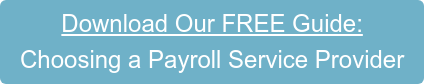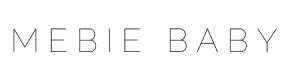Originally published May 13, 2015, Updated February 20, 2020.
Are you handling your small business payroll in-house to save money? A lot of small and medium-sized businesses do, but the truth is that it can cost you far more in the long run than hiring a payroll expert. After all, payroll errors can often have a snowball effect or go undetected, causing significant problems down the road.
At CMP, we often hear from our clients with questions about common payroll issues. They want to know how to be sure they are meeting their payroll compliance obligations when paying employees. In this post, we’ll explain some of the most common payroll issues, explain what they could cost you, and give you some pointers to help you fix payroll mistakes in QuickBooks.
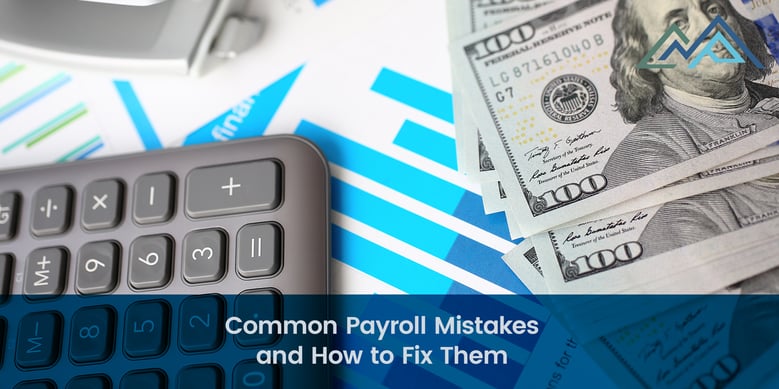
Top Payroll Mistakes
We’ll start by reviewing some of the most common employee payroll errors that employers make with their payroll software.
-
- Incorrect payroll setup. If you don’t know what you’re doing, it’s easy to make mistakes when setting up your payroll. Unfortunately, mistakes in the setup of your payroll can be very difficult to correct down the line. Common payroll mistakes include not updating your State Unemployment Insurance Rate each year or not properly setting up 401(k), health insurance, and HSA deductions as pre- or post-tax deductions.
- Mixing up exempt and non-exempt employees. Some salaried employees are non-exempt and must be paid overtime. Typically, executives, administrators, professional employees, outside contractors, and employees who earn over $100,000 annually are exempt.
- Overtime mistakes. Overtime must be calculated on a weekly basis. If a non-exempt employee works more than 40 hours in a week, they must be paid overtime even if they worked fewer than 80 hours in a two-week pay period.
- Counting hours incorrectly. Another common mistake is counting hours in base 10 instead of 60-minute increments. For example, an employee who works 8 hours and 56 minutes should be paid for 8.94 hours, not 8.56 hours. This is an easy mistake to make but one that can add up over time.
- Mistakes with independent contractor rules. Any worker who controls their own hours and works for other companies, and uses their own tools to perform the job is an independent contractor. If a worker does not fit all these criteria, they are an employee and subject to payroll taxes.
- Late payroll deposits. It’s your job to comply with payroll requirements, including submitting tax deposits on time. There are many variables, including your entity type and annual liability. It’s your responsibility to understand and meet your obligations.
- Not having a written company policy. Finally, regardless of the size of your company, you must have a written policy that details your rules and guidelines, including the specifics of how you will calculate and pay vacation and paid time off.
If you recognize any of these common employee payroll errors or issues, it’s time to correct them before they cost your company in a significant way.
The Consequences of Payroll Mistakes
The common payroll issues we’ve listed above can indicate problems with your payroll compliance. They can lead to embarrassment internally, as well as potential financial and cash flow issues.
Internal issues related to payroll or accounting mistakes may include:
- Cash flow problems due to overpaying or underpaying employees
- Lost time working to fix payroll issues
- Poor employee morale
The outside consequences of making payroll mistakes can be even worse. We found reports stating that 40% of small businesses in the United States incur, on average, $845 in IRS penalties every year. They also spend hours of valuable time fixing the payroll mistakes that they made.
It’s also important to note that getting a letter from the IRS or a state taxing agency is stressful and can take a toll on your well-being. It’s important to make sure that your payroll is handled properly to minimize the chances that you’ll end up dealing with the financial and business consequences of errors.
How to Fix Payroll Mistakes in QuickBooks
If you use QuickBooks to manage your company’s payroll, you may wonder how to correct mistakes once you’ve identified them. Here are some pointers for how to fix the most common payroll mistakes.
- If you overpay or underpay an employee, you will need to make a general journal entry to balance your books. Of course, you’ll also need to adjust the employee’s paychecks. For example, you would put the overpaid amount in as a credit for your checking account and a debit for your payroll account. You can find more detailed instructions here.
- If you made an employee payroll error, and need to void a paycheck, you’ll choose Paycheck List from the menu, enter a date range, choose the checks you want to delete, and delete them. You will then be able to issue a new check. Find complete details here.
- If you have not withheld taxes from an employee’s paychecks, you can correct it by going to Employees > Payroll Taxes and Liabilities > Adjust Payroll Liabilities. You’ll need to put in the correct dates and Add Additional Tax. You will find full instructions from Intuit here.
- If you haven’t added an employee to the payroll schedule, go to Employee Center, choose Change Tabs, and Payroll & Compensation Information. Choose the Schedule and add the employee. Keep in mind that you will need to repeat this process for every employee you add. You can find detailed instructions here.
- If you need to pay over time, you’ll need to choose the employee, check the pencil icon next to “How much do you pay an employee?” and check the “Pay Overtime” box. Depending on your circumstances, you may also need to select the “Double Overtime Pay” option. You can find full instructions here.
We recognize that processing employee payroll can be complicated. If you’re not sure what your obligations are, you can review the 2022 IRS tax guide for businesses here.
Conclusion
Handling your payroll internally can be stressful and complicated. Avoiding the common payroll mistakes that we’ve listed here will help ensure your payroll compliance and minimize your risk of paying penalties to the IRS.
Do you need help managing your business payroll and avoiding tax penalties? CMP offers QuickBooks consulting services and bookkeeping and payroll service.